I want one - 2011 edition - Part II

Posted by Stephan H Wissel on 29 November 2011 | Comments (0) | categories: After hours
Usability - Productivity - Business - The web - Singapore & Twins

Posted by Stephan H Wissel on 29 November 2011 | Comments (0) | categories: After hours
Posted by Stephan H Wissel on 29 November 2011 | Comments (3) | categories: Show-N-Tell Thursday
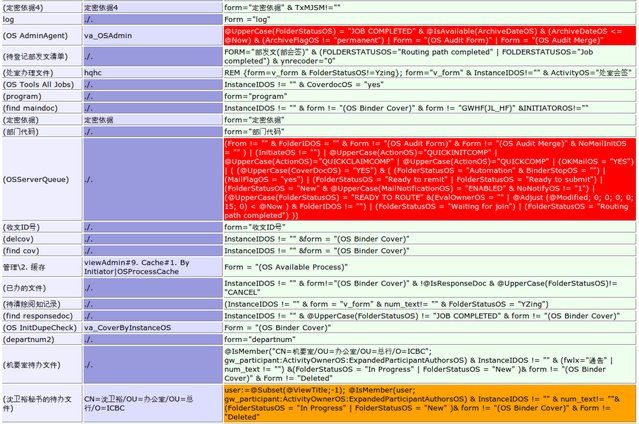
Posted by Stephan H Wissel on 29 November 2011 | Comments (0) | categories: Show-N-Tell Thursday
SELECT vsf_Demo as selection formula, where " vfs" stands for "View Selection Formula". In large applications that results in a rather nice performance. Downside of the approach: you need to compute these values on each alteration of a document (but that's not too hard). You can use this method even to retrofit existing applications to improve performance. These are the steps:
SELECT @All ones) to point to that fieldPosted by Stephan H Wissel on 24 November 2011 | Comments (3) | categories: Show-N-Tell Thursday
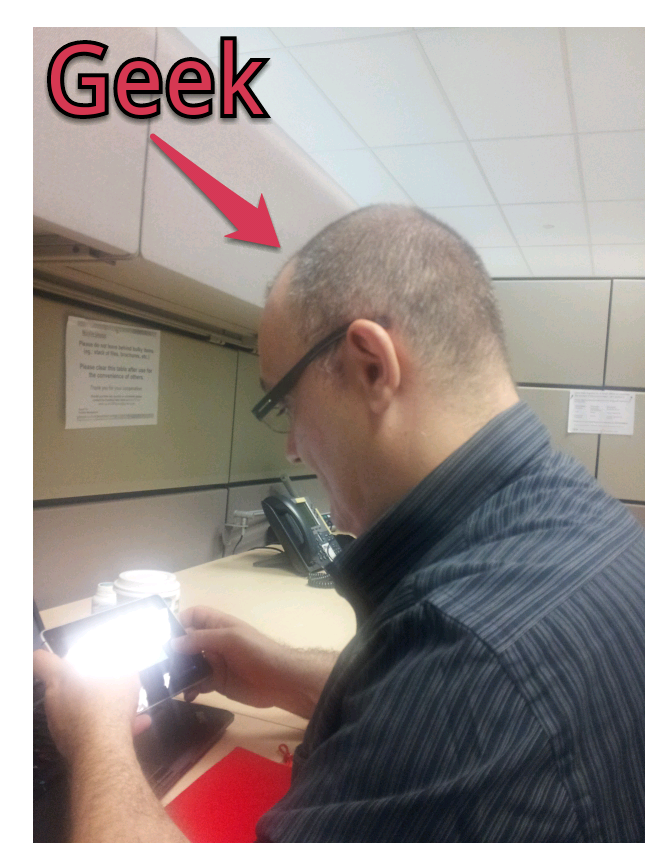
Posted by Stephan H Wissel on 23 November 2011 | Comments (3) | categories: After hours Mobile
getWFDefinition(...), getApprovers(...), resolveRole(...) etc. What calls would make sense in an engine warrants a post on its own. Then code against the API (this is called contract first programming). This way it doesn't matter if your storage backend changes and you can keep the considerations for storage separate from the considerations for your applications. In Domino such an API would be best implemented using the Extensibility API (that's what XFlow is doing). Now to the storage options:
Posted by Stephan H Wissel on 21 November 2011 | Comments (4) | categories: Show-N-Tell Thursday
Posted by Stephan H Wissel on 21 November 2011 | Comments (2) | categories: Software

Posted by Stephan H Wissel on 21 November 2011 | Comments (0) | categories: After hours
Posted by Stephan H Wissel on 17 November 2011 | Comments (0) | categories: eLearning
John Doe, my assistant developer, can always be found hard at work in his cubicle. John works independently, without wasting company time talking to colleagues. John never thinks twice about assisting fellow employees, and he always finishes given assignments on time. Often John takes extended measures to complete his work, sometimes skipping coffee breaks. John is an individual who has absolutely no vanity in spite of his accomplishments and profound knowledge in his field. I firmly believe that John can be classed as a high-calibre employee, the type which cannot be dispensed with. Consequently, I duly recommend that John can be promoted to executive management, and a proposal will be executed as soon as possible.
Posted by Stephan H Wissel on 15 November 2011 | Comments (0) | categories: After hours




Posted by Stephan H Wissel on 09 November 2011 | Comments (0) | categories: Travel
Posted by Stephan H Wissel on 04 November 2011 | Comments (1) | categories: Show-N-Tell Thursday
Posted by Stephan H Wissel on 02 November 2011 | Comments (9) | categories: XPages