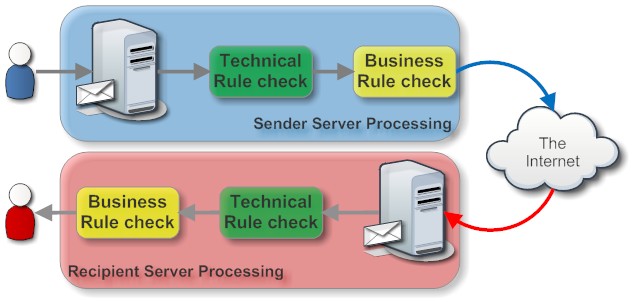Geek toys - Part 1: ZEO Sleep Manager

It is a combination of a brain wave sensor, a head band, a bluetooth unit and a charger. There's an Android and an iPhone application that comes with it, as well as a personal website. Here is my experience so far:
- The Good: Using the ZEO is dead simple. Charge the sensor, pair it with your device, start the software, wear the headband. When woken up in the morning put it back into the charger. No buttons to press, files to transfer etc. The sensor measures the brain waves about every 30 seconds, so it's sufficient accurate for home use. The statistics are well explained and the personal website helps you with the "now I have data, so what" question quite well. I like the system. Best of all: the smart wake-up function will wake you up when it is best in your sleep cycle, so no more being pulled out of deep sleep and feeling like s**t the whole day. That single function makes it worth while. The docking station uses a standard USB connector to charge, so it can be activated using an USB cable from your PC USB port
- The Bad: Your mobile device serves as the receiver, so it has to be on during the night. So you have to keep it charged and thus move the charger station to the bed room. If you don't like that idea, you might want to look at the ZEO Sleep manager bedside (which unfortunately doesn't seem to do the automatic upload since it doesn't have WIFI). I had occasional drops in Bluetooth connectivity which I rather attributed to Android 3.2 on the Huawei Media pad than the ZEO. The ZEO software also can't cope well with an afternoon nap, since it seems to allow for only one sleep per night. So a 2h power nap in the afternoon messes up your sleep score (which actually should increase then). But that's software and can be fixed. What I wasn't convinced of is the headband quality, it seems ZEO wants to generate repeat business with them.
- The Ugly: Travel use. Despite the name "mobile" the ZEO is not designed with a traveller in mind. The sensor starts transmitting the very moment it is removed from the docking station, where it is held with two small magnets. This is a very simple and elegant solution for a stationary docking station but a big letdown for travel. The docking station is way too bulky for its function (from a traveller's perspective, on the sideboard it looks nice and adequate) and most likely the sensor will dislodge in a suitcase (happens to me). So you arrive in a hotel after a 12h trip only to recognise that the sensor has discharged and you won't be able to record the night. What ZEO needs to do is to offer a travel charger, something in the shape of a spectacle case. It would hold the sensor and headband inside and serve as charger, so it would have the same connector as the docking station
Posted by Stephan H Wissel on 21 December 2011 | Comments (1) | categories: After hours