Extracting data from Domino into PDF using XSLT and XSL:FO (Part 5)
This entry is part of the series Domino, XSL:FO and XSLT that dives into the use of XSLT and XSL:FO in IBM Lotus Domino.
XSL:FO and XSLT are text based formats, so you could use your favorite text editor (or a modern heir) to write your XML. You also can poke yourself in they eye.
A XSL\* transformation is code running with pattern matching, priorities (and closing tags), so the probability you get it right, especially when you are new to the domain approaches zero. A good content aware editor and a debugger tool is paramount. When looking around, most of these editors are geared towards developers. Here are some I tested or worked with:
Being able to write good XSLT, doesn't make you write good XSL:FO automatically. So you want to make sure the tools support that as well. The above tools do FO too and there are some specialized editors around to choose from. However they have limited appeal to a non-developer user.
A suitable tool for business users (still they would need to have some IT aptitude is the Java4Less FO Designer. It is modeled not based on an XML tree, but like other report generators, so business users might feel more familiar:
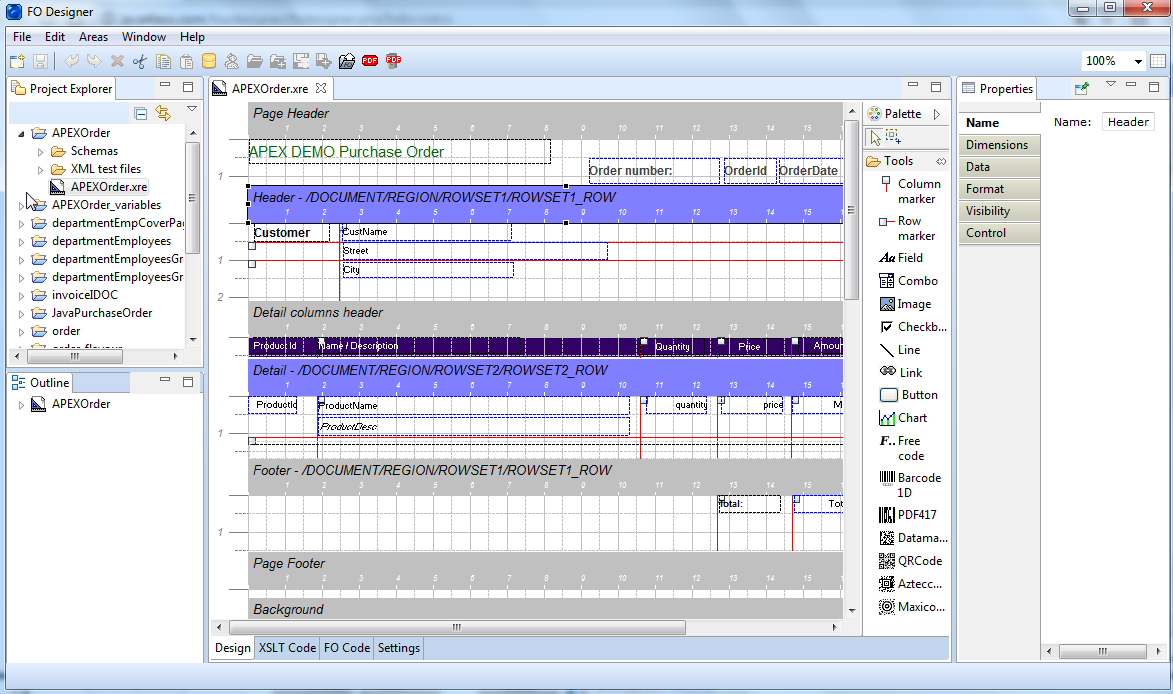
The price is modest and you only need licences for people who want to design FO reports, not to run them (that's pure Java, as you learned already).
As usual YMMV.
XSL:FO and XSLT are text based formats, so you could use your favorite text editor (or a modern heir) to write your XML. You also can poke yourself in they eye.
A XSL\* transformation is code running with pattern matching, priorities (and closing tags), so the probability you get it right, especially when you are new to the domain approaches zero. A good content aware editor and a debugger tool is paramount. When looking around, most of these editors are geared towards developers. Here are some I tested or worked with:
- oXygen XML - this is the editor I currently use. It is cross platform, integrates into Eclipse and has a nice debugger and quite responsive support team
- EditiX
- XMLSpy - Used to be my favorite before I made Linux my main environment
- Liquid XML Studio
- Treebeard - a Opensource editor
- Stylus Studio
Being able to write good XSLT, doesn't make you write good XSL:FO automatically. So you want to make sure the tools support that as well. The above tools do FO too and there are some specialized editors around to choose from. However they have limited appeal to a non-developer user.
A suitable tool for business users (still they would need to have some IT aptitude is the Java4Less FO Designer. It is modeled not based on an XML tree, but like other report generators, so business users might feel more familiar:
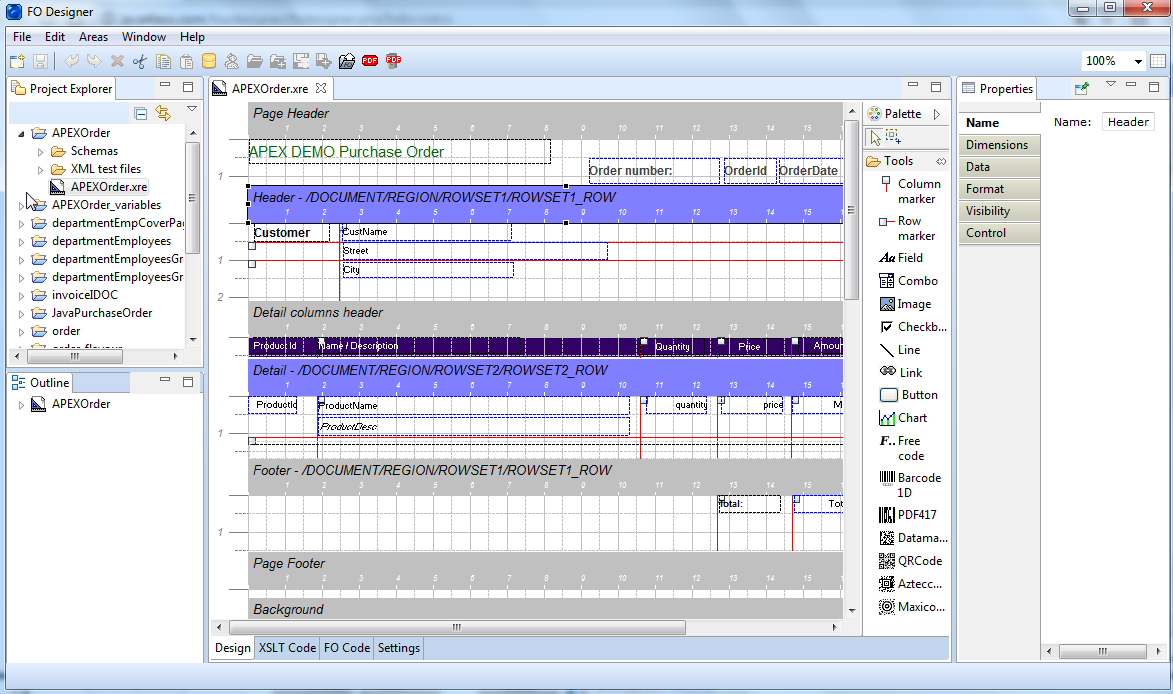
The price is modest and you only need licences for people who want to design FO reports, not to run them (that's pure Java, as you learned already).
As usual YMMV.
Posted by Stephan H Wissel on 12 August 2013 | Comments (0) | categories: Show-N-Tell Thursday XPages