XPages and Form Fomulas
One of the unique features in Notes and Domino are form formulas. On a view you can specify a formula that alters the form used to show a form. This is very handy to show the same document reformatted for different stake holders, so they can focus on what is important to them
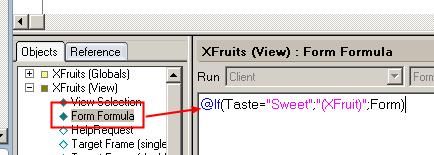
Form formulas are a tried and tested solution. So I was wondering what happens when you bring XPages into the mix.In the propeller head properties of a form a developer can specify that an XPage should be opened instead of the form itself. One can specify an XPage for web access and/or client access. So I created and empty form and specified to use XPages instead.
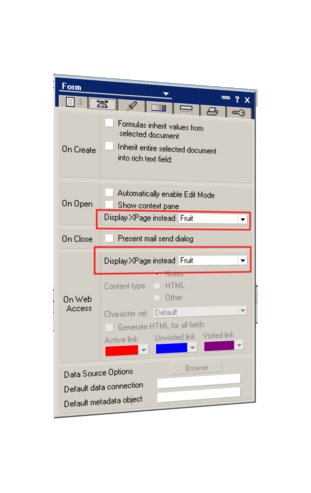
It turns out that both the Notes client and the classic web views honor the form formula. So you have a new tool for upgrading existing applications and complex forms. If there is a subset a specific group needs to use you can XPage enable the form based on conditions in the document by providing a form formula and an empty form linked to an XPage. Unfortunately the form formula is ignored when you use a view control inside an XPage. Here you need to determine the Page to use in JavaScript. That's a little more complex but also way more flexible. To compute the page name on a per document basis you need to specify a row variable.
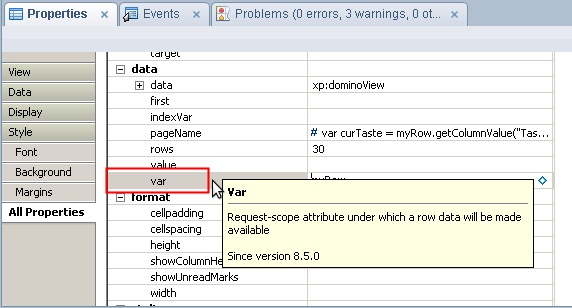 The variable is hidden in the All Properties panel. For every row of the view the variable will hold an instance of
What you can't do: open a classic form using this approach. But nothing stops you to add a column where you point to a document in a view in the form database.nsf/viewname/key_or_unid and then the form formula will work.
The variable is hidden in the All Properties panel. For every row of the view the variable will hold an instance of
What you can't do: open a classic form using this approach. But nothing stops you to add a column where you point to a document in a view in the form database.nsf/viewname/key_or_unid and then the form formula will work.
As usual: YMMV
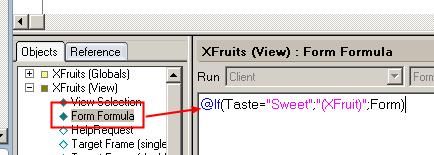
Form formulas are a tried and tested solution. So I was wondering what happens when you bring XPages into the mix.In the propeller head properties of a form a developer can specify that an XPage should be opened instead of the form itself. One can specify an XPage for web access and/or client access. So I created and empty form and specified to use XPages instead.
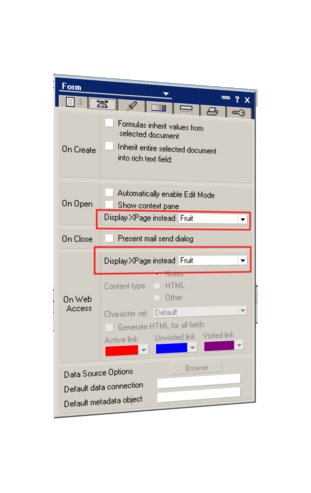
It turns out that both the Notes client and the classic web views honor the form formula. So you have a new tool for upgrading existing applications and complex forms. If there is a subset a specific group needs to use you can XPage enable the form based on conditions in the document by providing a form formula and an empty form linked to an XPage. Unfortunately the form formula is ignored when you use a view control inside an XPage. Here you need to determine the Page to use in JavaScript. That's a little more complex but also way more flexible. To compute the page name on a per document basis you need to specify a row variable.
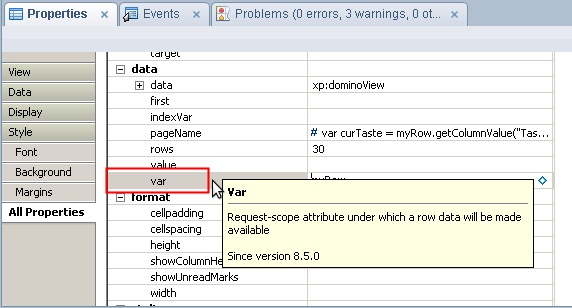 The variable is hidden in the All Properties panel. For every row of the view the variable will hold an instance of
The variable is hidden in the All Properties panel. For every row of the view the variable will hold an instance of NotesXspViewEntry. You can either use .getColumnValue("columnname") to get a specific column value or .getDocument() to get to the NotesDocument object. You then can use your imagination what to compute. Change forms based on workflow status, authenticated user etc. A formula could look like this:
-
var curTaste = myRow. getColumnValue ( "Taste" ) ;
-
return (curTaste == "Sweet" ) ? "FruitWithSugarWarning.xsp" : "Fruit.xsp" ;
As usual: YMMV
Posted by Stephan H Wissel on 15 April 2010 | Comments (6) | categories: XPages