XPages and Validation
In our XPages workshop we have a number of exercises that deal with validation. XPages allows you 4 different approaches when and how to validate (not counting the on-field-exit validation which is a very bad habit anyway - never validate on exit, just hint, that this will not submit):
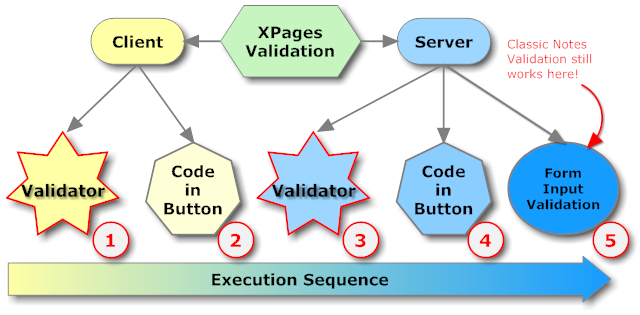
When you look at applications you typically find validation code in the submit button or attached to the submit event (that would be the second from left). While that is wide spread it is not the best way to do that in XPages. Looking at the possibilities we have 2 discussions: server vs. client, validator vs. Button/Event code. You have to be clear about the execution sequence: when a validator fails the submission code isn't executed. If the client validation (by any means) fails no server validation takes place.
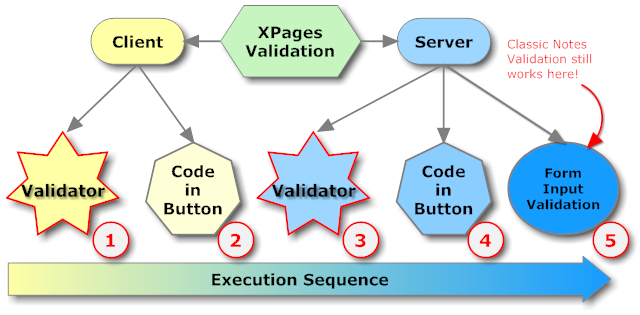
When you look at applications you typically find validation code in the submit button or attached to the submit event (that would be the second from left). While that is wide spread it is not the best way to do that in XPages. Looking at the possibilities we have 2 discussions: server vs. client, validator vs. Button/Event code. You have to be clear about the execution sequence: when a validator fails the submission code isn't executed. If the client validation (by any means) fails no server validation takes place.
- Client side validation has the clear advantage to give faster feedback, since no round-trip to the server is required. However it only can be used as a measure for user convenience since it can be canceled out using the appropriate tools (Firebug anyone) easily. Client side validation needs all information for the validation downloaded into the client. So you are limited to simple validations like required fields, consistency checks, data types etc. Anything that requires server information (e.g. Is there budget left, is this the right approver) better lives on the server side. Also currently the client side validation in XPages relies on a simple alert() to notify of validation failures and users are fast as lightning to click away prompts without reading them.
- Server side validation requires a round trip to the server (full page or a ajax call), so it will take longer. On the server side you can rely on any resources or lookups to protect data integrity. Also server side validation is less prone to manipulation (you would need access to the server sources). In XPages you also have better UI capabilities.
- Validation in code (a button, the submit event etc.) is a typical way validation is done. Being the prevalent way doesn't make it right <g>. You need to roll your own notification mechanism (like updating a label) and tend to tie your validation into the UI. Also when you remove a field the validation routine is likely to break. Last not least: you have a hard time documenting what gets validated and why. (You see where I'm going with that)
- Validators are defined together with a field and open a series of posibilities. XPages offers 9 different validators.

You can write JavaScript, regular expressions, check for data types or roll your very own. All you can do in a button/event code you can do in a validator. Since the validators themselves don't interact with the UI the designer can decide how to surface the messages without changes to the validation code. When you remove a field all its validation code goes with it, so maintenance gets much easier. Last not least: you can run an XSLT report against your XPages source and render a report that shows a field with all the defined validators, which makes documentation easier. - Form Validation are the @Formulas defined in your classic Notes form. They only fire when you have specified "Run form validation" as "On Save" or "Both". Typically you would use those when upgrading existing applications.
Posted by Stephan H Wissel on 25 March 2009 | Comments (3) | categories: Show-N-Tell Thursday XPages