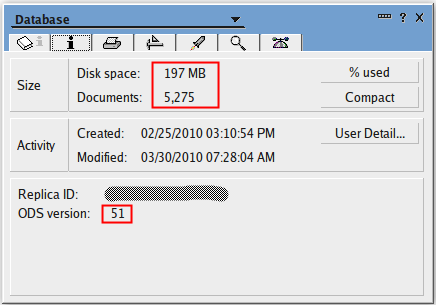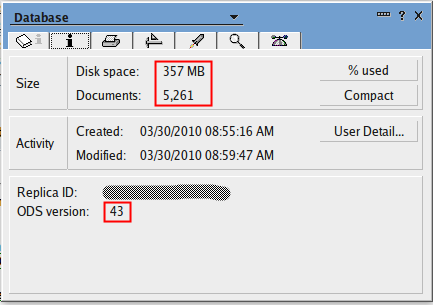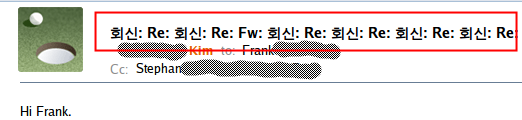My last Blackberry

It had all I wished for: applications, camera, memory, wifi, roaming. Others praised it as their parachute. Seems mine has a few burn holes and it will be my last Blackberry unless things improve dramatically very soon.
- BES jail: I paid for the unit. I foot the monthly bill (and to connect to a Enterprise Server Singapore's mobile provider require the premium plan). Nevertheless I'm not in charge. The configuration settings are hidden in what Blackberry calls "Service books" which only can be issued by the BES admininstrator. Lets say he is trying very hard.
- Browser confusion: there is the Blackberry browser, the hotspot browser and the Gee browser (the later courtesy of Starhub). Depending on connectivity one or the other works or doesn't work. And they suck all together. The 8707 at least didn't try and resulted in ugly but readable pages. The new browsers try hard and render unreadable small pages. There are only 3 zoom levels and the browser forgets them graciously between pages
- Network reliability: I don't want to care if I'm in a hotspot or mobile ot inside my firewall. Once I teach a device how things are it should work behind the scenes. The 9700 doesn't. Messages are not sent without explanation. It only tries for a few seconds - sometimes, sometimes it sends and receives within the blink of an eye. Services are not network flexible. Some work on mobile but not wifi (e.g. the Blackberry marketplace), some on wifi but not mobile, some only if only one is on. Behaving like this I don't consider it a trusted device anymore.
- Keyboard: The 8707 is superior to the 9700, so I expect a further detoriation
- Buggy software:Incoming and outgoing calls are associated with random numbers. E.g. notification I get from TripIt (a UK SMS) is linked to my aunties German handphone number. I called a cab, the log later says: "Call to cab" but listing my wife's number as destination
- Desktop software: I use Linux as my day to day OS. For a lot of functions I need a BB desktop client. It is mainly Windows, so I need to keep either a VM with working USB or a separate machine around
- Not my problem: The phone company tells me it is a BES issue, the BES admin blames the phone company, nobody I can visit and sort things out and the hardware guys (maybe my unit is faulty?) don't understand a thing about networks.
Posted by Stephan H Wissel on 30 March 2010 | Comments (5) | categories: Technology