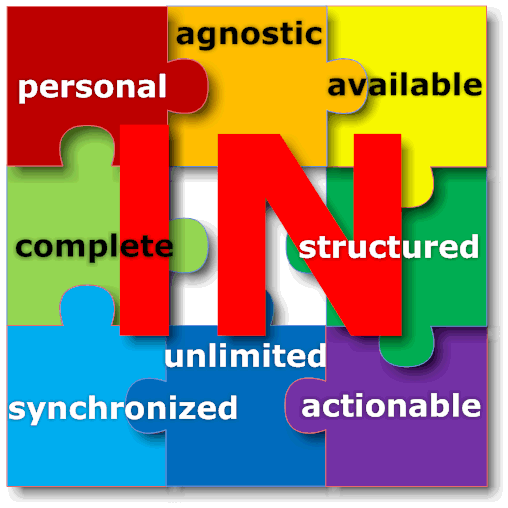Web 2.0
promoters(including myself), new
emerging technology and a lot of
offerings suggest the imminent demise of the inbox in favour of Wikis, Blogs, Activities, Tweets and all the other shiny new technologies. However once you descend from "the Olymp of IT- savvy ness" (or ascent out of Hades, depending on your point of view) you will find many uses clinging to their inboxes rallying around the battle cry "Out of my dead cold hands". Working on the technology forefront of collaboration one might easily dismiss this as
fear of change. However on a closer look, you will realise that this users are right (I hear the howling of the web2.0 crowd, but bear with me and read on). As you might know, I am a big fan of
GTD (and its
Lotus Notes incarnation). When you look at its
model of operation you will see a big box labelled "IN" at the very top and beginning of dealing with all the stuff entering your life. Any action you take, any decision you make starts with (explicit or implicit) "
It came to my attention". The inbox supposed to provide the single point of entry for electronic attention. If I look at the current web2.0 offerings and presentation I see the digital equivalent of AHAD. Tweets compete with feeds with emails with chats for my attention. Neither of them magically increases the 86400 seconds that make my day. (And there is nothing easier than immerge yourself in a stream of twits and feeds to procrastinate that boring task). As a non-IT professional I'm working on problems like:
how to run this project, how to close this deal, how to construct this engine, how to heal this patient. This are important questions and I don't want to be distracted by
"how do I communicate with [insert name here] about [insert topic here]". So I go to my inbox and hit a button: New. So what makes a good inbox:
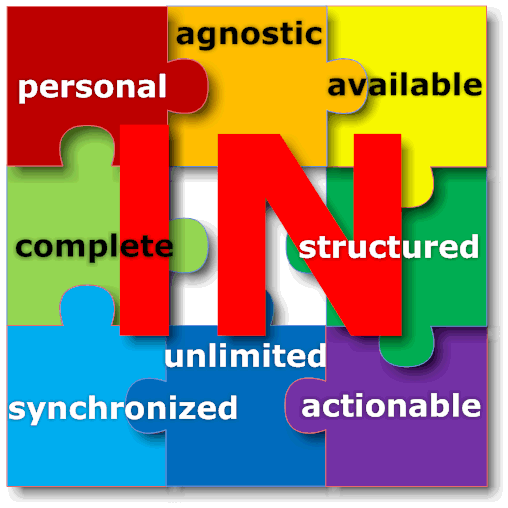
- It is personal: It is my Inbox. I am in charge what ends up there, how long it stays and how it is visible (eMail inboxes fail miserably here)
- It is complete: any time of digital artifacts is visible here: eMails, chats, files, wiki pages, blog entries, workflow items, custom application notifications. It doesn't mean that all these need to be stored inside the inbox, they could be just rendered there (automatic or on a click)
- It is structured: It is not just a list of all items by date, but offers virtualization based on all available meta-data. All items can be shown in context (automatic and manual): what other item are related to the current entry (Google waves rides on that idea)
- It universally available: It follows me. I can access my inbox Online, Offline, Mobile
- It is actionable: Acting on new items directly from my inbox like: Turn any type of incoming item into any type of outgoing item (reply with blog is my personal favourite)
- It is technology agnostic: Items can end up in my inbox using push technologies like eMail, web services or message queue or pull technologies like RSS and ATOM or custom transports provided by my applications
- It is unlimited: Whatever enters my inbox stays there until I say otherwise (where "say otherwise" would include compliance and retention rules). The idea of an archive is a technical implementation detail I don't want to bother with (if that happens behind the scene, so be it).
- It is synchronised: Items showing up in my inbox are synchronised with where they came from. So a presentation updated will reflect in the file in my inbox - unless I don't want that. (Technically that is what you do with Quickr, if it would sync into offline for me)
Looking at that list you will realise
eMail ≠ Inbox. It is much more of that. There are a number of attempts to create the universal inbox: Websphere Portal (not perceived as personal), Lotus Connections Homepage (everything but eMail) or Lotus Notes sidebars & composite applications (promising but not complete). None of them is complete yet (some of them show the potential to eventually get there). We need to broaden our understanding of inbox. It shoud not be "
the place where new eMail messages arrive", but rather "
the place where I'm ready to pay attention to new [things|stuff|information|...] and can find what I'm looking for." I had an interesting insight recently in a chat with a (very competent) secretary. She stated "
I keep everything in my inbox". Mentally rolling my eyes I set on to explain about information management with my general opening question "
Hmm, interesting. Show me". To my surprise her eMail inbox was empty, she had nicely labelled action folders, information she wanted to keep was in her journal, she kept track of co-workers and friends with the Twitter plug-in, the Sametime UC2 plug-in gave her access to voicmail etc. For her anything in Lotus Notes was "The Inbox". Which just confirms my point of view: We need a single point of entry for digital items.