Loading your own plug-ins into Notes 8
Notes 8 is build using Lotus Expeditor which is an Eclipse RCP application.
So theoretically you should be able to load your own plug-ins (which might not even be Notes related). Of course this is utterly not supported <g> (The supported way is to have the admin pushing them out to you). The functionality to point to an Eclipse Updates site is by default switched off. To switch it on locate this file:
Add one line:
and restart the Notes client. You will get access to the standard Eclipse Update site dialog here:
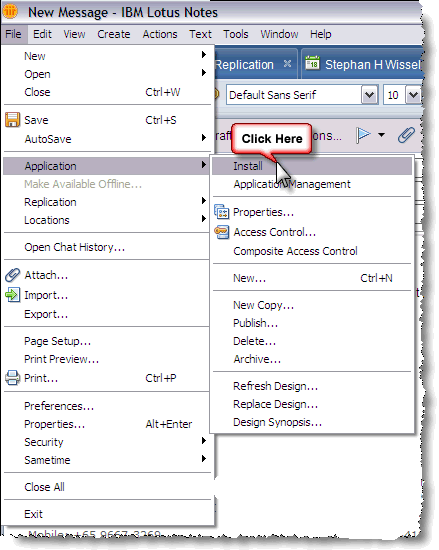
It would be interesting to hear what plug-ins work ( Azureus anyone)
So theoretically you should be able to load your own plug-ins (which might not even be Notes related). Of course this is utterly not supported <g> (The supported way is to have the admin pushing them out to you). The functionality to point to an Eclipse Updates site is by default switched off. To switch it on locate this file:
<notes install dir>\framework\rcp\plugin_customization.ini
Add one line:
com.ibm.notes.branding/enable.update.ui=true
and restart the Notes client. You will get access to the standard Eclipse Update site dialog here:
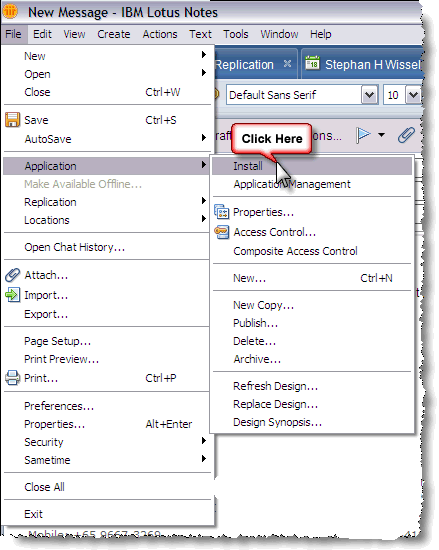
It would be interesting to hear what plug-ins work ( Azureus anyone)
Posted by Stephan H Wissel on 29 March 2007 | Comments (4) | categories: Show-N-Tell Thursday