<strike>I need a</strike> DXL/XML guru's advise!
I'm working on a project, that will reunite a bunch of databases that once were one back into a common template. One tool that worked very well is DXL export, XSLT transformation and importing that stuff back. I'm using the Body field of a Notes document to store the DXL, which creates some kind of documentation/audit trail. This morning we hit the wall.
I exported a rather complex form (a lot of subforms, multi-nested tables, hotspots and a lot of fields). When I tried to reimport the DXL untouched I was greeted with this error dialogue:
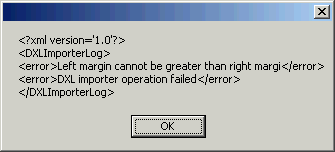
(For RSS readers: the message says: "Left margin cannot be greater than right margi". I did the msgbox, but that was the error in the DXL importer. Please note the typo/truncation. Anybody came across this and could advise what to do?
Update: I found a solution (and opened another can of worms)! The form I tried to export has quite a bit of "history" So in the table tag there is an attribute
This is the agent we use for import:
As usual YMMV
I exported a rather complex form (a lot of subforms, multi-nested tables, hotspots and a lot of fields). When I tried to reimport the DXL untouched I was greeted with this error dialogue:
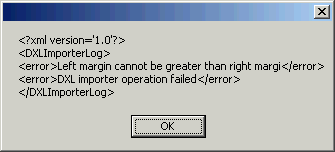
(For RSS readers: the message says: "Left margin cannot be greater than right margi". I did the msgbox, but that was the error in the DXL importer. Please note the typo/truncation. Anybody came across this and could advise what to do?
Update: I found a solution (and opened another can of worms)! The form I tried to export has quite a bit of "history" So in the table tag there is an attribute
r4spacing="true". With this attribute set I get the error message. The attribute tells the designer to use the fixed values provided in refwidth="10.4778in". Once you remove the attribute "r4spacing" import works. Of course now the table rendering follows a different rule set, so it gets all messed up. Looks like another session in XSLT to clean this up.
This is the agent we use for import:
Sub Initialize
'Exports DXL design elements from the base line code into a
'database. Can be new, might exist
Dim db As NotesDatabase
Dim dCol As NotesDocumentCollection
Dim newDB As NotesDatabase
Dim doc As NotesDocument
Dim rt As NotesRichTextItem
Dim txtServerName As String
Dim txtNewDBName As String
Dim s As New NotesSession
Set db = s.CurrentDatabase
txtServerName = db.Server
txtNewDBName = Inputbox("Create/Update db on "+txtServerName,"")
If txtNewDBName = "" Then
Exit Sub
End If
Set newDB = New NotesDatabase(txtServerName,txtNewDBName)
If Not newDB.IsOpen Then
'We need to create it!
Call newDB.Create(txtServerName,txtNewDBName,True)
Else
If Msgbox("This DB does exist, update it? (Exisiting elements will be overwritten)",36) <> 6 Then
Exit Sub
End If
End If
'Final check
If Not newDB.IsOpen Then
'Something went wrong!
Msgbox"Can't open the selected database, I'm sorry!"
Exit Sub
End If
Set dCol = db.UnprocessedDocuments
Set doc = dCol.GetFirstDocument
Do Until doc Is Nothing
If doc.HasItem("Body") Then
Set rt = doc.GetFirstItem("Body")
If doc.HasItem("Subject") Then
Print "Working on " & doc.subject(0)
End If
Call ImportDXLfromRT(rt,newDB)
End If
Set doc = dCol.GetNextDocument(doc)
Loop
End Sub
Sub ImportDXLfromRT(rt As NotesRichTextItem, db As NotesDatabase)
Dim dxi As NotesDXLImporter
On Error Goto Err_ImportDXLfromRT
Dim s As New NotesSession
Set dxi = s.CreateDXLImporter
'Set the import to ONLY import design elements
dxi.ACLImportOption = DXLIMPORTOPTION_IGNORE
dxi.DesignImportOption = DXLIMPORTOPTION_REPLACE_ELSE_CREATE
dxi.DocumentImportOption = DXLIMPORTOPTION_IGNORE
dxi.ReplaceDBProperties = False
dxi.ReplicaRequiredForReplaceOrUpdate = False
'Set the source to RT and the target to the db
Call dxi.setInput(rt)
Call dxi.setOutput(db)
Call dxi.process
Exit_ImportDXLfromRT:
Exit Sub
Err_ImportDXLfromRT:
'Error from dxi
Print Error$
Msgboxdxi.log
ResumeExit_ImportDXLfromRT
End Sub
As usual YMMV
Posted by Stephan H Wissel on 05 July 2005 | Comments (1) | categories: IBM Notes Lotus Notes